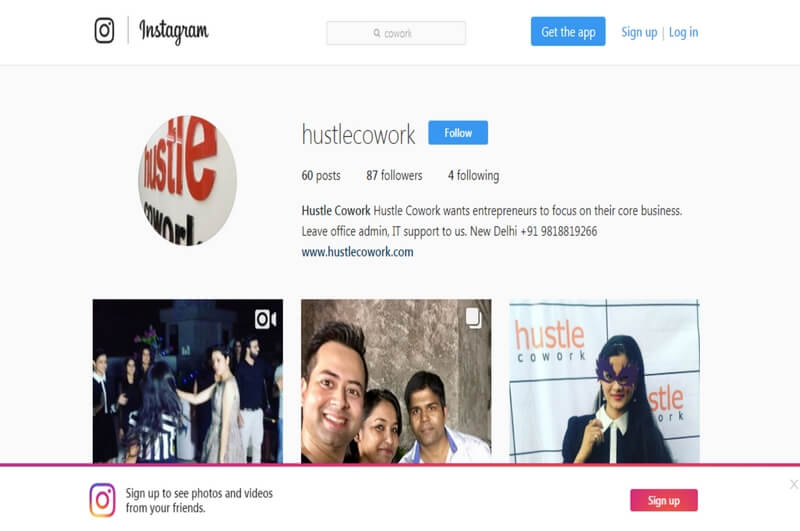Looking for a different way to analyze your marketing efforts on Instagram?
Want to know some free tools for help?
Instagram tools if chosen correctly can give you proper analytics to tell your content scheduling and social media strategy.
Without wasting any more time, here is a list of 5 Instagram tools which marketers can use.
List of various Instagram tools for marketers
Instagram insights
Once your business account on Instagram is active, you will have full access to analytics from an Instagram app. This tool provides them proper statistics for assessing your marketing efforts on Instagram. Get to know your followers (when they are active on Instagram and which of your posts are their favorites). Such information will be helpful for you as you will be able to choose that content which is best suited my your audience. But there is one downside to this app. You have to explore this app to find out complete results. It will be a plus point if this app allows its users to download such results.
Check your Instagram insights
To check the Instagram insights, click on the bar chart icon at the top right corner of the screen. First, the screen will show high-level insights and it will compare the statistics for last week with the week before. You can easily check your total reach, website clicks, profile views, and impressions. You can also check your top statistics and posts for your Instagram stories for the last 1 day.
To view your reach, swipe to the right
To see your profile views, again swipe to the right
To view your website clicks data, again swipe to the right.
Check your top posts insights
For more information regarding your top posts, click on ‘See more’ button.
You can easily view the top 6 posts from the past week sorted by impressions.
Note- At the top of your screen click on the blue ticks for more filtering options.
View followers insights
If you will go back to the main insights page you will find a followers chart of times. To find to more about your viewers, just click on ‘See more’. On the next screen, you will see your new followers for the current week and a gender breakdown of your followers. You can also view the age breakdown of your followers along with the countries/cities they belong to.
Check promotion insights
By any chance, if you run paid Instagram ads, then this section will provide you important statistics on your campaign.
Note- If you want to know more about time statistics and demographics, just click on what do you mean?
Socialbakers
This app gives you a report on your popular filters, hashtags, and photos. The one and only downside of this app is too much navigation to find your results. The report provides you a list of most liked and commented photos so you can get an idea about your viewers’ likings and in future post images according to it.
Check the Socialbakers report
If you want to access your report, just go to Socialbakers Instagram tool and tap ‘login with Instagram’.
Allow the app to check your information your Instagram profile
After that, you have to fill the required personal information
After tapping submit, you can view the Socialbakers dashboard
Go through your report
The generated report is simple to understand. You can view your popular filters, most liked and commented posts. You will require a little time to get familiar with the dashboard interface. For example, zooming options in the report can be difficult but the report presents a proper structure of the information.
Simply Measured
This tool provides a free report only to those people who have at least 25,000 followers. Insights and statistics are very well presented in the report and will also inform your posting strategy on Instagram. The report gives you a quick analysis of your marketing strategy so that you can apply those plus points in the future as well.
Check your measured report
Before you can see the report, you have to go through a few steps. I know it can be annoying but at the end, it is totally worth it. You will get a quality report. To begin with, enter your Instagram name and tap on ‘Authenticate with any Instagram account’. After this click on login and allow simply measured to view your Instagram information. Then tap continue in bottom right corner of the app. Then go to the next page and enter your personal information and tap download. Finally, you just have to enter more personal information and this app will email you the report. As soon as you will open the report, you will notice 3 types of information- Appendix, Charts, and scorecards. You can also download the whole report in Excel or export your report to power point.
Union metrics
This tool offers a free account checkup to check how you are performing on Instagram. This app provides some handy tricks on it’s users. It tells you when to post, types of hashtags to use and which type of content to post in future. It updates your top followers and reminds you to interact with them.
Check the union metrics report
To view your free report, go to the home page and tap on ‘Start your check-up’ and then make a union metrics account. Then, allow union metrics to view information from your Instagram account. Suddenly a progress screen will pop up. The app will display your report as soon as the progress is finished. You can see the number of posts in a day. There is also an option of download, share and print your report.
If you scroll down, you can easily see recommendations and statistics such as best day and time to post. You can also view information about hashtags by tapping circles on the hashtags report.
Squarelovin
This tool provides you with free Instagram analytics. The report is simple to understand and well structured. It offers a feature which tells you the ‘worst time to post, which can be very useful.
Check your squarelovin report
First of all, you will have to make a Squarelovin account. Then you will get an email with a link to start your account. Tap on the link and log in. Then a setup screen will appear where you have to connect your Instagram account. To see the account, just tap on the button.
Check your report
Your dashboard will show additional analytics screens and high-level statistics.
Note- For detailed statistics, tap on the left sidebars tabs. There is a posting tab where you will get data on top posts and post history. You can also view posts by year/month/day/time. Engagement tabs help you to access data on comments/likes. Optimization tab is the most useful one. It tells you best day and time to post on Instagram. The report gives you a complete list of used Instagram hashtags and compares it with the popular hashtags.
These tools will provide you with great insights and reports to improve your marketing strategies on Instagram.