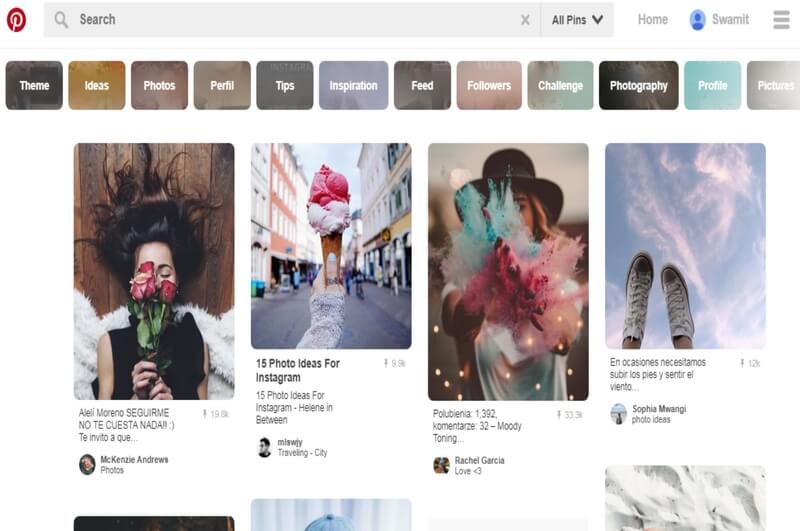Blogging is a demanding job. It requires you to be creative, focused, patient and hardworking. And in a profession like that, a swift and solid workflow in the becomes an absolute necessity. If you are blogging as a freelancer, readying your deliverables on time is what helps you progress. And that can be done only when you devise a good writing strategy and combine it with the necessary tools to implement it. Let’s have a look at some of our favorite picks!
Evernote
Most people know of Evernote as nothing more than just another note-taking app. But when you get a hang of how to use its features for your benefit, you can do literally anything on it. Here are the most popularly adored features of the note making ninja:
- Voice tools: What does a blogger do 80-90% of the time? Yep, typing is what makes them extremely vulnerable to the terrible carpal tunnel syndrome. The voice recognition feature in Evernote is incredibly accurate, saves your time and those innocent fingers.
- Direct Mailing: If you are using Evernote, you no longer need to put your important documents in a separate folder on your pc. The next time you get that invoice, which is invaluable for your accounting and tax benefits, just email it to your Evernote id and have it on the cloud.
- Location Tools: You can sync your location to your notes in a way as to know what notes you made on what day. How’s that for awesome?
This app has the potential to virtually replace Google search for blog writers. It can be your package to save all your ideas, to be read and re-read blog posts, recipes, tools and how you connect with your fellow and potential readers & clients.
From infographics to help you instantly gather ideas for your blog posts to spawn creativity through various images, you get it all on Pinterest.
MailChimp
Wondering where all those spammy emails in your inbox come from? MailChimp is the Culprit. Of course, we do not endorse any kind of spamming. But email marketing through newsletters is something every business needs from time to time. And you really want such a vast process to get automated, don’t you? MailChimp makes it easy for you. It will schedule your emails in accordance with the email ids you gather over a period of time to market yourself to your audience. Their customizable sign-up forms are a real boon for the blogger who wants to quickly build her brand. It automatically sends newsletters and other posts along with an RSS feed and offers customizable designs for your newsletters. And that’s not it. It offers you much more than that. Just give it a try and you’ll know for better!However, MailChimp has a ton of features that set it apart from other newsletter providers.
MailChimp is the best newsletter tool because of its ability to work with other tools. They have an entire Integration Directory to show you everywhere you can connect MailChimp for a smooth work flow process.
Membership Options
- Entrepreneur (for those with under 2000 subscribers, with allowance of 12,000 emails per month)
- Growing Business (price proportional to number of subscribers, unlimited emails per month)
- High Volume Sender (for those with over 80,000 subscribers, price varies by number of subscribers)
Coschedule
If you pre-plan your posts at all, you must check out CoSchedule. It makes the whole planning of your posts a breeze.
Bloglovin’
It’s a simple tool. Bloglovin’ offer you a way to follow different bloggers and develop a collection of saved references for yourself. You also have the feature to connect your blogs to your account on Bloglovin’ so that other readers can follow you.
It is pretty much the replacement for Pinterest in case of saving blogs.
You can sign up for free for an account here.
We hope you enjoyed our post which was aimed at helping you with your blogging and freelancing!
Happy Hustling!